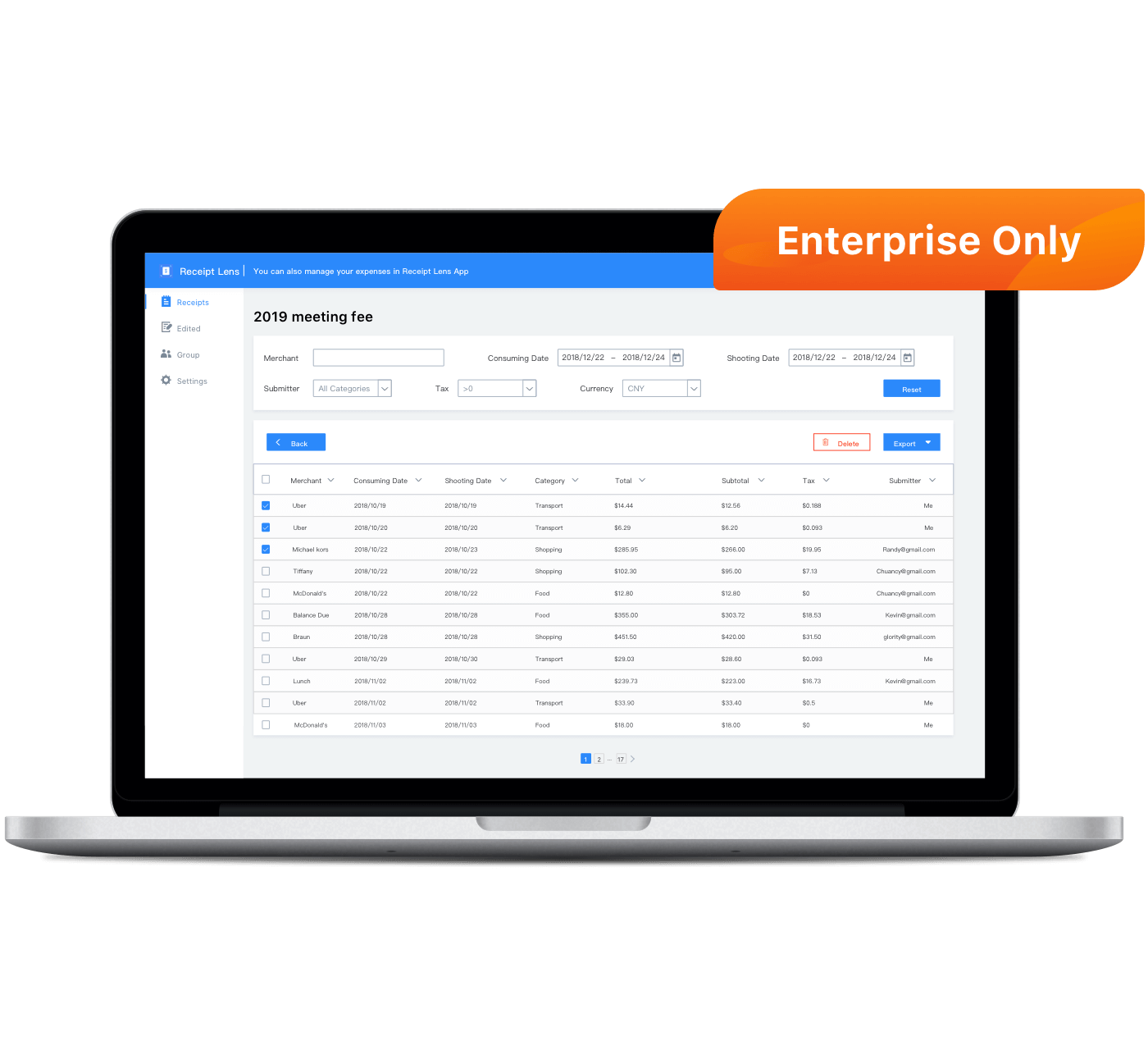Tanya
Finally found an app that scans my receipts, takes in the data and automatically writes an
entry for it. The best part is that it shows details of cash receipt including tax.
Definitely recommend this!
Aspden
Excellent OCR scanning! Picks out the sales tax too which most other receipt scanners miss.
Even crumpled receipts were accurately scanned. HAS EXPORTS, includes sales-tax column and
total. CSV, XLS, PDF formats to name a few.
Madeleine
Nice app so far, have already tried at least 5 receipt scanning app and this one is the
best. Tried to take photos for a few receipts, the OCR extracted info pretty well. Like the
fact that I can input date and amount manually too. Like that I can use Folders. The Export
is good for me importing to my excel spreadsheet so I can keep track of how much I have
spent on purchasing.
Zola
I've been using Receipt Lens for months and it's helped me manage my expenses effectively.
It's super simple to use. All I need to do is to take a photo of my receipts!